

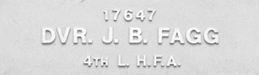
James was born in Bacchus Marsh, VIC in 1888 to Richard Fagg and Eliza Ellen Beeching. In 1916 James married Fanny Flack. James' brother, Horatio, also enlisted in late 1918. James' brother Charles had two nephews, David and Robert Lindsay(1) who are also remembered in the Avenue.
James was a manager living in Ballan, VIC when he enlisted in the AIF, Army Medical Corps on the 29th of January 1916, aged 27. He embarked aboard the HMAT A17 Port Lincoln in June 1917, disembarking at Suez, Egypt in August.
In September 1917 James transferred to the 4th Light Horse Field Ambulance and was appointed as a Driver. In March 1919 he embarked for Australia aboard the Euripides, returning to Australia in late April and was discharged from the AIF in May.
James died at Ballarat, VIC in 1970, aged 82.
He is listed on the Shire of Bacchus Marsh Roll of Honour, the Bacchus Marsh & District Roll of Honour and the Roll of Honour for the Bacchus Marsh ANA. He is also remembered at the Ballan War Memorial.
Tree Position (accuracy ±1 tree) -37.68182741669691, 144.45874523919937
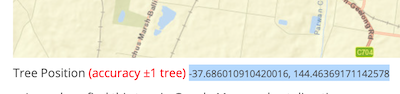



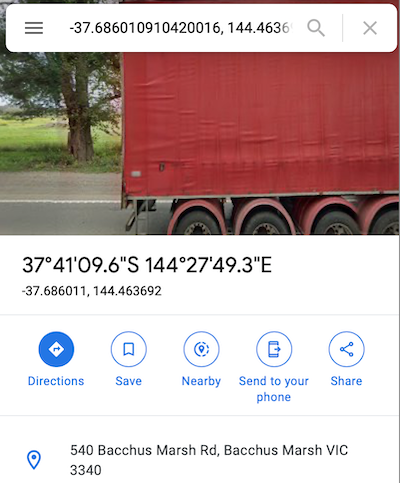
Last updated by lee, Sat, 28 Aug 2021 11:44:11