

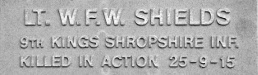

William was born in Bacchus Marsh, VIC in 1892 to Rev. William Henry Shields and Margaret Louisa Sinclair.
Rev. Shields was temporarily filling the position of Rev. Williams(1) and returned, with his family, to England in 1894(2). They did return to Australia but were resident in Shrewsbury, Shropshire, England when William jnr. entered Ellesmere College in 1905, aged 12.
William enlisted in the Officer Training Corps and, following the outbreak of war received his commission as a 2nd Lieutenant on the same day as he received his Degree - aged 22. He was gazetted as a Lieutenant in December and attached to the 5th Kings Shropshire Light Infantry(1) before landing in France in May 1915.
William was killed in action on the 25th of September 1915.
He is listed on the Bacchus Marsh & District Roll of Honour. He is also remembered at the Ypres (Menin Gate) Memorial and the Keble College Roll of Honour.
Tree Position (accuracy ±1 tree) -37.688052773943824, 144.47026248767463
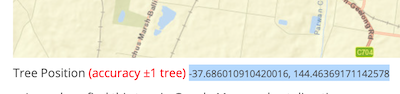



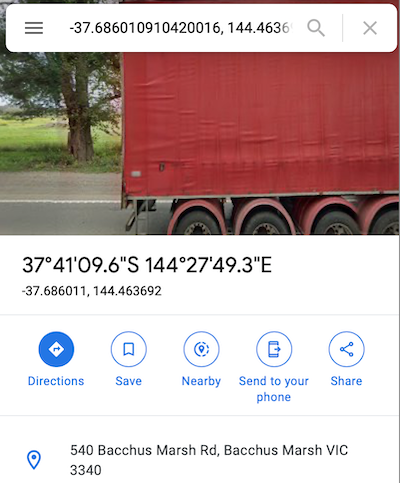
Last updated by lee, Tue, 18 May 2021 11:02:37