

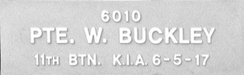
William was born at Bacchus Marsh, VIC, in 1896, to Timothy Buckley and Catherine Rourke. He had a brother, James, who is also remembered in the Avenue.

William was a miner in WA when he enlisted in the AIF, 11th Battalion on the 30th of March 1916, at the age of 21. He embarked at Fremantle, WA, aboard the HMAT A28 Miltiades in August. He disembarked at Plymouth, England, at the end of September.
In December he was at Etaples, France and had a brief stay in hospital. By the middle of January 1917 he had joined the 11th Battalion in the field. During the First Battle of Bullecourt William was hit by a shell fragment in the neck and back. He only lived a short while, during which time he asked Private S Williams to inform his mother. Williams himself was wounded shortly afterwards and so did not know where William was buried.
He is listed on the Shire of Bacchus Marsh Roll of Honour, the Bacchus Marsh & District Roll of Honour and the Roll of Honour for the Coimadai State School. He is also remembered in the Coimadai Avenue of Honour, the St. Bernard's Catholic Church Memorial Window and the Villers-Bretonneux Memorial, France.
Tree Position (accuracy ±1 tree) -37.67814340279283, 144.45243833303763
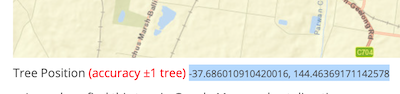



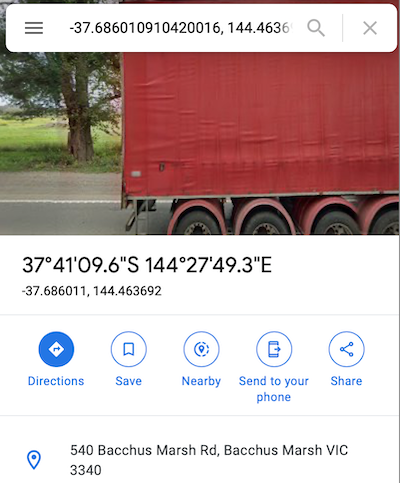
Last updated by lee, Mon, 03 May 2021 16:08:43